HICAPS NDIA API connection
HICAPS NDIA’s API connection is a game changer to synchronise data,
simplify claiming and improve cash flow.
The MyCare CRM solution is an organisation wide platform for disability service organisations built with the National Disability Insurance Scheme (NDIS) in mind and provides Australian Disability Service Providers the right tools to manage client services under the NDIS. MyCare is simple to use, yet extremely powerful. The integrated HICAPS NDIA API connections are a game changer for complex administrative tasks.
- Client Funding setup – monitoring funding periods and budgets and manage Service Bookings online
- Funding Claim processing for individual and bulk claims with instance approval processing.
- Uploading Claims and receive instant payment confirmation via HICAPS API connections from the NDIA and fast reconciliation of Client Funding Claims.
- Automatic daily payment processing via the HICAPS NDIA API connection.
NDIS Features Overview
An extensive list of features and functions to manage NDIS
With MyCare providers can focus on their customers and service delivery!
The NDIA API integration is the way of the future for providers as it automates and streamlines a number of previously manual and time-consuming tasks by connecting Providers directly to the NDIA data and systems:
- Service Bookings, the driving force of the NDIS funding flows, are dealt with in a streamlined and integrated way.
- Claims can be submitted directly to the NDIA from MyCare without the need for the NDIA portal.
- NDIA responses are automatically ingested and updated in MyCare with approved claims processed and paid within 24 hours by the NIDA.
- High quality data and reporting are available to track processing and enable fast and simple reconciliation.
MyCare is delivering for Providers wanting to streamline administration, protect margins and reduce cashflow risk as it relates to NDIA managed participants.
01

Efficient Data:
Efficient data entry to manage Client’s NDIS plan, goal assessment, care plans and appraisals as well as Progress Notes and Service Assessments and Plan Reviews.
Efficient data entry to manage Client’s NDIS plan, goal assessment, care plans and appraisals as well as Progress Notes and Service Assessments and Plan Reviews.
02

Client Budgets and Service Bookings:
Setup and manage client’s Service Bookings and Budgets. Upload the Client’s Service Bookings directly via MyCare to the NDIA.
Monitor Funding Periods and Available Funds.
Use the Funding Calculator to estimate service hours for a given period and create Quotes.
03
Service Tracking:
Track service delivery and cancelled services and manage service budget for each service type. Create Service Schedules via Template entries or simple replicate the service for a selected period.
Monitor and manage Group Services.
04

Budget Forecasts:
Monitor projected income and expenditure over time. Use a Funding Calculator to estimate the support hours and services available for the Funding Period.
Monitor projected income and expenditure over time. Use a Funding Calculator to estimate the support hours and services available for the Funding Period.
05

Bulk Claims uploads:
Easily upload bulk claims via NDIA API connections which are synchronize with the Accounting software. Automatic daily payment uploads from the NDISA enabling easy reconciliation of client’s funding accounts.
Easily upload bulk claims via NDIA API connections which are synchronize with the Accounting software. Automatic daily payment uploads from the NDISA enabling easy reconciliation of client’s funding accounts.
06

Client Invoicing:
Self-funded Client’s fund management and invoicing – linked to Accounting software.
Create Invoice reports with itemized Support Item numbers for easy processing and claiming. Client invoices are including all relevant info for direct claiming.
Self-funded Client’s fund management and invoicing – linked to Accounting software.
Create Invoice reports with itemized Support Item numbers for easy processing and claiming. Client invoices are including all relevant info for direct claiming.
07
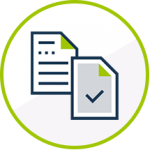
Claim Approvals:
Manage Claim approvals for service delivery. via Use WebApp and Mobile app and record client signature for each service as well as client ratings and ongoing care note to monitor and track Client’s goals.
Manage Claim approvals for service delivery. via Use WebApp and Mobile app and record client signature for each service as well as client ratings and ongoing care note to monitor and track Client’s goals.
08

Client Reporting:
Client’s Progress Notes and goal assessments are recorded for each service – Record Reportable Events and manage confidential Information via UserRole setup and encrypted text to prevent unauthorized access to records.
Client’s Progress Notes and goal assessments are recorded for each service – Record Reportable Events and manage confidential Information via UserRole setup and encrypted text to prevent unauthorized access to records.

ICareSoft is an Australian owned company that has been developing leading software solutions for the disability and aged care sector in Australia since 1996.
ICareSoft Pty/Ltd
Australian Business Number (ABN)
136 158 181 78
Trading as
MyCareSoft
Contact us
Phone: 1300 14 14 48
Enquiries: info@mycaresoft.com
Support: support@mycaresoft.com


